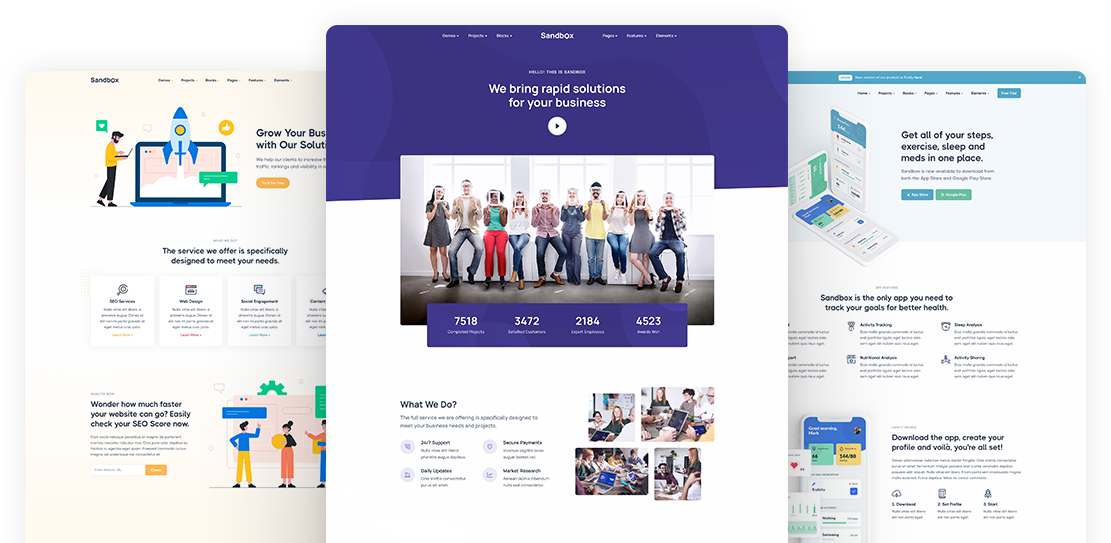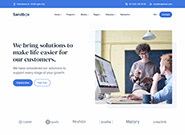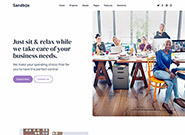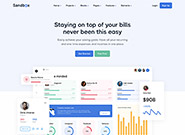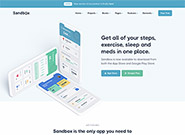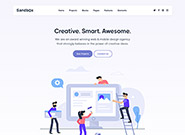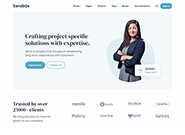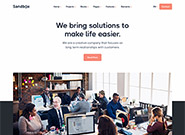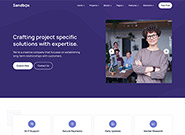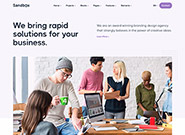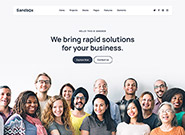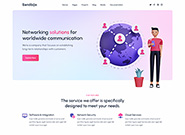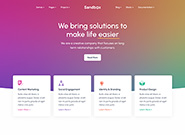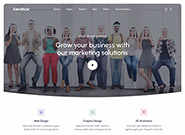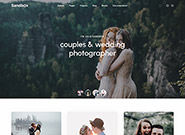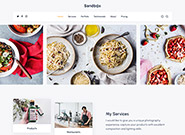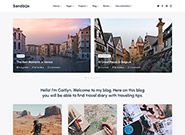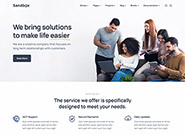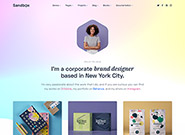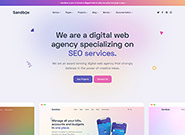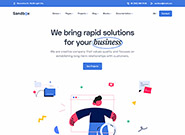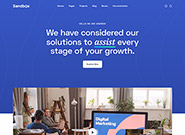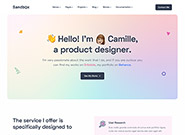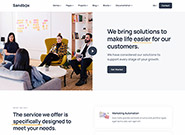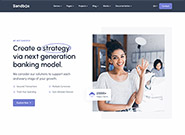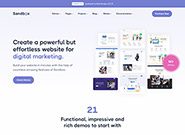Bienvenido de vuelta
Para acceder, introduzca el RFC asociado a su cuenta DafiNet.
¿Aún no tienes una cuenta? Solicítala
Image Hover
Use our custom hover styles to add hover state to your images and elements.
Tooltip
When you use tooltip hover then you need call the Tooltip component
import Link from 'next/link';
import Tooltip from "components/Tooltip";
<>
<Tooltip />
<figure className="itooltip hover-scale rounded" title="Some Title Quam Sit Ornare">
<Link href="#">
<img src="..." srcSet="...@2x.jpg 2x" alt="" />
</Link>
</figure>
</>
Overlay
import Link from 'next/link';
<figure className="overlay overlay-1 hover-scale rounded">
<Link href="#">
<img src="..." srcSet="...@2x.jpg 2x" alt="" />
</Link>
<figcaption>
<h5 className="from-top mb-0">Some Title</h5>
</figcaption>
</figure>
<figure className="overlay overlay-2 hover-scale color rounded">
<Link href="#">
<img src="..." srcSet="...@2x.jpg 2x" alt="" />
</Link>
<figcaption>
<h5 className="from-top mb-1">Some Title</h5>
<p className="from-bottom">Some Description</p>
</figcaption>
</figure>
<figure className="overlay overlay-3 overlay-gradient-1 hover-scale rounded">
<Link href="#">
<img src="..." srcSet="...@2x.jpg 2x" alt="" />
</Link>
<figcaption>
<h5 className="from-left mb-1">Some Title</h5>
<p className="from-left mb-0">Some Description</p>
</figcaption>
</figure>
<figure className="overlay overlay-3 overlay-gradient-2 hover-scale rounded">
<Link href="#">
<img src="..." srcSet="...@2x.jpg 2x" alt="" />
</Link>
<figcaption>
<h5 className="from-left mb-1">Some Title</h5>
<p className="from-left mb-0">Some Description</p>
</figcaption>
</figure>
<figure className="overlay overlay-3 overlay-gradient-3 hover-scale rounded">
<Link href="#">
<img src="..." srcSet="...@2x.jpg 2x" alt="" />
</Link>
<figcaption>
<h5 className="from-left mb-1">Some Title</h5>
<p className="from-left mb-0">Some Description</p>
</figcaption>
</figure>
<figure className="overlay overlay-3 overlay-gradient-4 hover-scale rounded">
<Link href="#">
<img src="..." srcSet="...@2x.jpg 2x" alt="" />
</Link>
<figcaption>
<h5 className="from-left mb-1">Some Title</h5>
<p className="from-left mb-0">Some Description</p>
</figcaption>
</figure>
<figure className="overlay overlay-3 overlay-gradient-5 hover-scale rounded">
<Link href="#">
<img src="..." srcSet="...@2x.jpg 2x" alt="" />
</Link>
<figcaption>
<h5 className="from-left mb-1">Some Title</h5>
<p className="from-left mb-0">Some Description</p>
</figcaption>
</figure>
<figure className="overlay overlay-3 overlay-gradient-6 hover-scale rounded">
<Link href="#">
<img src="..." srcSet="...@2x.jpg 2x" alt="" />
</Link>
<figcaption>
<h5 className="from-left mb-1">Some Title</h5>
<p className="from-left mb-0">Some Description</p>
</figcaption>
</figure>
<figure className="overlay overlay-3 overlay-gradient-7 hover-scale rounded">
<Link href="#">
<img src="..." srcSet="...@2x.jpg 2x" alt="" />
</Link>
<figcaption>
<h5 className="from-left mb-1">Some Title</h5>
<p className="from-left mb-0">Some Description</p>
</figcaption>
</figure>
Simple
import Link from 'next/link';
<figure className="lift rounded">
<Link href="#">
<img src="..." srcSet="...@2x.jpg 2x" alt="" />
</Link>
</figure>
<figure className="hover-scale rounded">
<Link href="#">
<img src="..." srcSet="...@2x.jpg 2x" alt="" />
</Link>
</figure>
Cursor
import Link from 'next/link';
<figure className="hover-scale cursor-dark rounded">
<Link href="#">
<img src="..." srcSet="...@2x.jpg 2x" alt="" />
</Link>
</figure>
<figure className="hover-scale cursor-light rounded">
<Link href="#">
<img src="..." srcSet="...@2x.jpg 2x" alt="" />
</Link>
</figure>
<figure className="hover-scale cursor-primary rounded">
<Link href="#">
<img src="..." srcSet="...@2x.jpg 2x" alt="" />
</Link>
</figure>
Piensa de forma única y sé creativo. Marca la diferencia con Sandbox.
Todo lo que necesitas para crear tu próximo sitio web único y profesional, incluyendo bloques y páginas impresionantes y listas para usar.
Comprar Sandbox